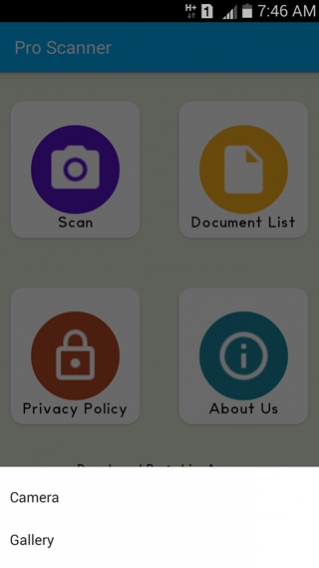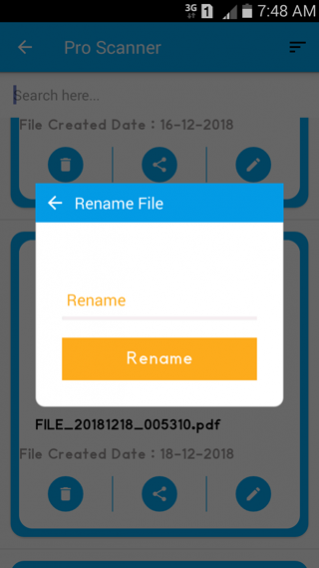Pro Scanner : PDF Document Scanner 15.1.0
Paid Version
Publisher Description
Pro Scanner is quick and easy to use, No Need to Hold your Camera Still just place your document and scan, the document will be converted to PDF and jpeg; ready to save, share with e-mails and even more.
Features Pro Scanner :-
------ - Camera Scan, ( Original, Black and White, Grayscale),
- Flash On -Off
- Auto Saves in PDF Format,
- Preview Thumbnail,
- Point To Point Scanning,
- Corner Selection,
- Make Unlimited List,
- Click Scan for Preview,
- Click For Large Preview,
- Label, Name and Rename Scans,
- Sort By Name, Size and Date,
- Search Scans By Name,
- Sharing in PDF And Jpeg,
- Save PDF Scans Within App, (Unlimited Storage),
- View Scans Within App,
- Share and Print Scans,
- Delete unwanted Scans,
- Save Format in PDF and jpg.,
- Save Scans In Gary Scale, Magic Color, Original and Black and White,
- A Ultimate Crop Tool,
- Adjust Aspect Ratio as per Scans Size,
- Adjust Image in Cropping Tool,
- Rotate Scans 90° Left and Right,
- Adjust Brightness, Contrast, Saturation and Sharpness of Scans,
- Crop Next Save,
- Edit Documents From Gallery and Save as PDF Scans,
- Add files to ( Dropbox, Google Drive and even more),
- Save And Share Via, (Cloud, Gmail, Email, ChatON, WeChat, Whatsapp,
Wi - Fi Direct and even more.,
Your reviews and ratings are valuable for us...,
About Pro Scanner : PDF Document Scanner
Pro Scanner : PDF Document Scanner is a paid app for Android published in the Office Suites & Tools list of apps, part of Business.
The company that develops Pro Scanner : PDF Document Scanner is LineApps. The latest version released by its developer is 15.1.0.
To install Pro Scanner : PDF Document Scanner on your Android device, just click the green Continue To App button above to start the installation process. The app is listed on our website since 2021-05-16 and was downloaded 1 times. We have already checked if the download link is safe, however for your own protection we recommend that you scan the downloaded app with your antivirus. Your antivirus may detect the Pro Scanner : PDF Document Scanner as malware as malware if the download link to com.lineapps.proscanner is broken.
How to install Pro Scanner : PDF Document Scanner on your Android device:
- Click on the Continue To App button on our website. This will redirect you to Google Play.
- Once the Pro Scanner : PDF Document Scanner is shown in the Google Play listing of your Android device, you can start its download and installation. Tap on the Install button located below the search bar and to the right of the app icon.
- A pop-up window with the permissions required by Pro Scanner : PDF Document Scanner will be shown. Click on Accept to continue the process.
- Pro Scanner : PDF Document Scanner will be downloaded onto your device, displaying a progress. Once the download completes, the installation will start and you'll get a notification after the installation is finished.